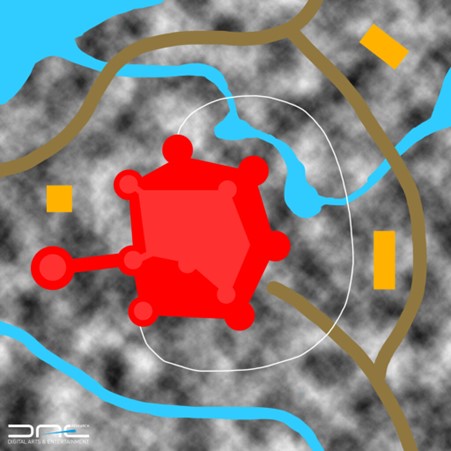Often only 2D data is available from buildings, machines or environments that contain information about how something is constructed. When creating a 3D environment, it is also faster to draw a floor plan than to build an environment yourself in 3D. The purpose of this case was to explore the possibilities and workflow regarding the construction of a 3D environment based on 2D input.
In this use case, a workflow was created in Houdini that uses a Photoshop file as input. A relatively complex 3D environment was built from this. In the Photoshop file, lines and planes were drawn on different layers that control the 3D structure. For example, there is a layer in which 2D has been drawn with a brush of water in top view. In Houdini, that layer determines which parts of the ground surface form water and should therefore form a river bed. Each layer can be converted as a 2D image into a 3D grid where each grid point takes over the color information from the image. For example, by isolating and connecting certain grid points, we can reconstruct a curve from a thin line in the image. We also looked at the possibility of building the environment using simple OSM data instead of a Photoshop image.
Converting a Photoshop file to a 3D environment using Houdini is fairly easy. The complexity lies in the concrete construction of the various 3D parts based on relatively little input, and, in the case of the specific subject chosen in this use case, in the interaction between the different layers. Just think of automatically generating a correct opening in a wall where a waterway runs.