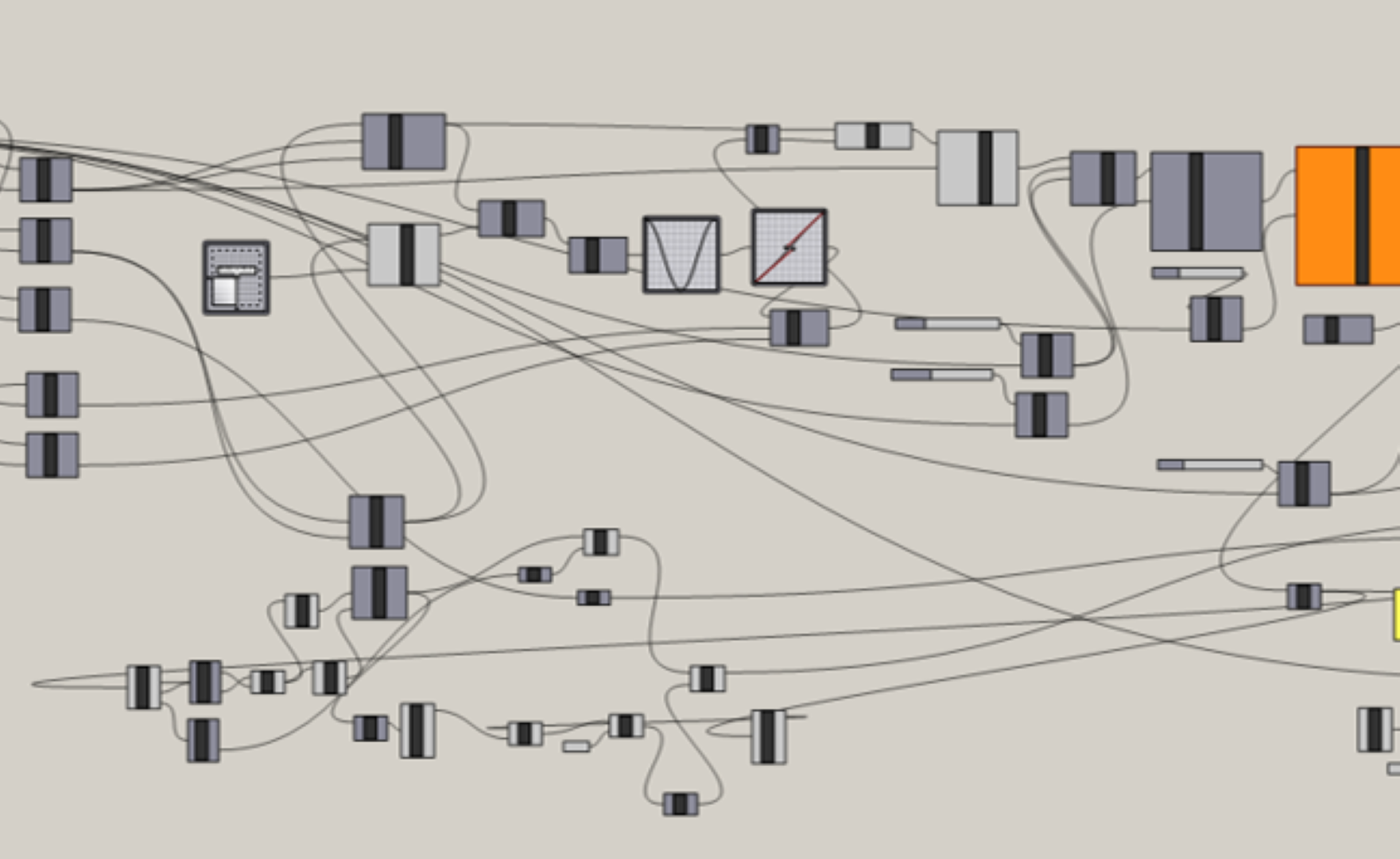Using real-time engines and parametric models, we can offer stakeholders the ability to modify 3D models in a real-time environment and immediately see the result. The goal of this case was to create the workflow in such a way that it could be displayed on a mobile AR device (smartphone, hololens, etc).
In this use case, a parametric table was chosen as an example to work with. We opted for Rhinoceros and Grasshopper software because they are very suitable for computer-aided manufacturing, rapid prototyping and product design. In addition, Grasshopper offers various plug-ins that made surfacing, meshing and communication between applications very easy. In this use case we set up the communication between Grasshopper and our Unity application via UDP (user datagram protocol) because it is low latency and requires little overhead. For the AR implementation, we used the Vuforia framework using image trackers.
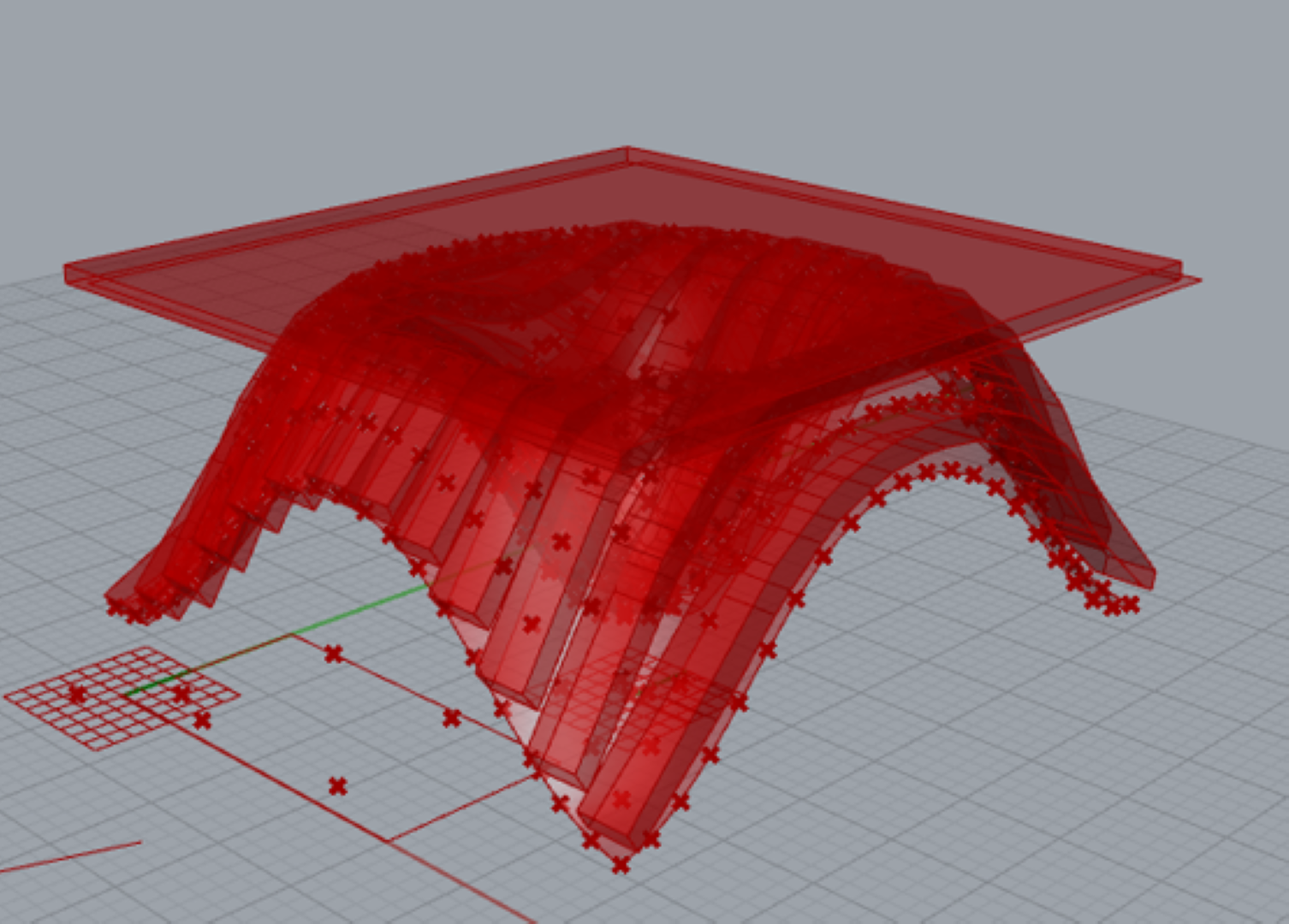
Updating the model works largely in real time, with little latency. Provided it is a live link between the two applications, we can also adjust the parameters and even output in real time from Grasshopper. By having the procedural generation happen on a dedicated workstation or server, the speed of the network connection is the only limiting factor in terms of performance.
Since the object is also a parametric model in Grasshopper, it is possible to generate a CNC plan from our 3D model. Rhinoceros even has plugins to make that easier.